Only sellers and AuctionNinja staff members can delete bids. Here's how!
Bidders are entitled to retract bids until an item closes. CLICK HERE to read why.
In order to delete a bid, sellers must go to their manage auctions screen, and select the number of items.
-png.png)
-png.png?width=688&height=128&name=GoldenTree-Team-LLC-Auction-Ninja%20(1)-png.png)
This will open the bid history of the item, which will include the first picture of the item.
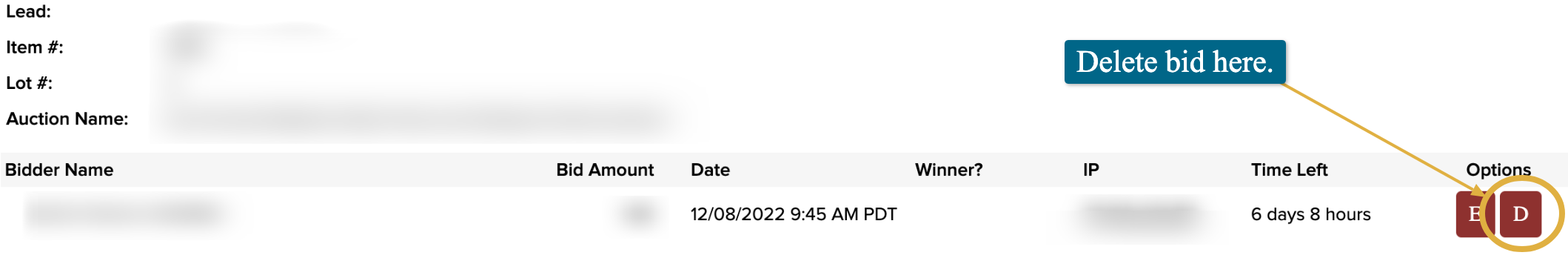
Sellers must select "D" to the far right of the bid history log to delete the item. This will remove the bid.
