Selling to the Under Bidder
We have updated our under bidder selling process.
-png.png)
Select the "orders" tab on the seller dashboard.
-png-1.png)
Search by the order number or any paid orders.
PLEASE NOTE:
This process will only work if the invoice is UNPAID.
If you are dealing with a chargeback, you can change the invoice status form paid to unpaid.
-png-2.png)
Select "BID HISTORY." This is located directly next to the hammer price.
-png.png)
The "create invoice" option will appear next to all under bidders. This option will not appear next to the original winner's bid.
After the seller selects this button, the bidder will receive the following email:
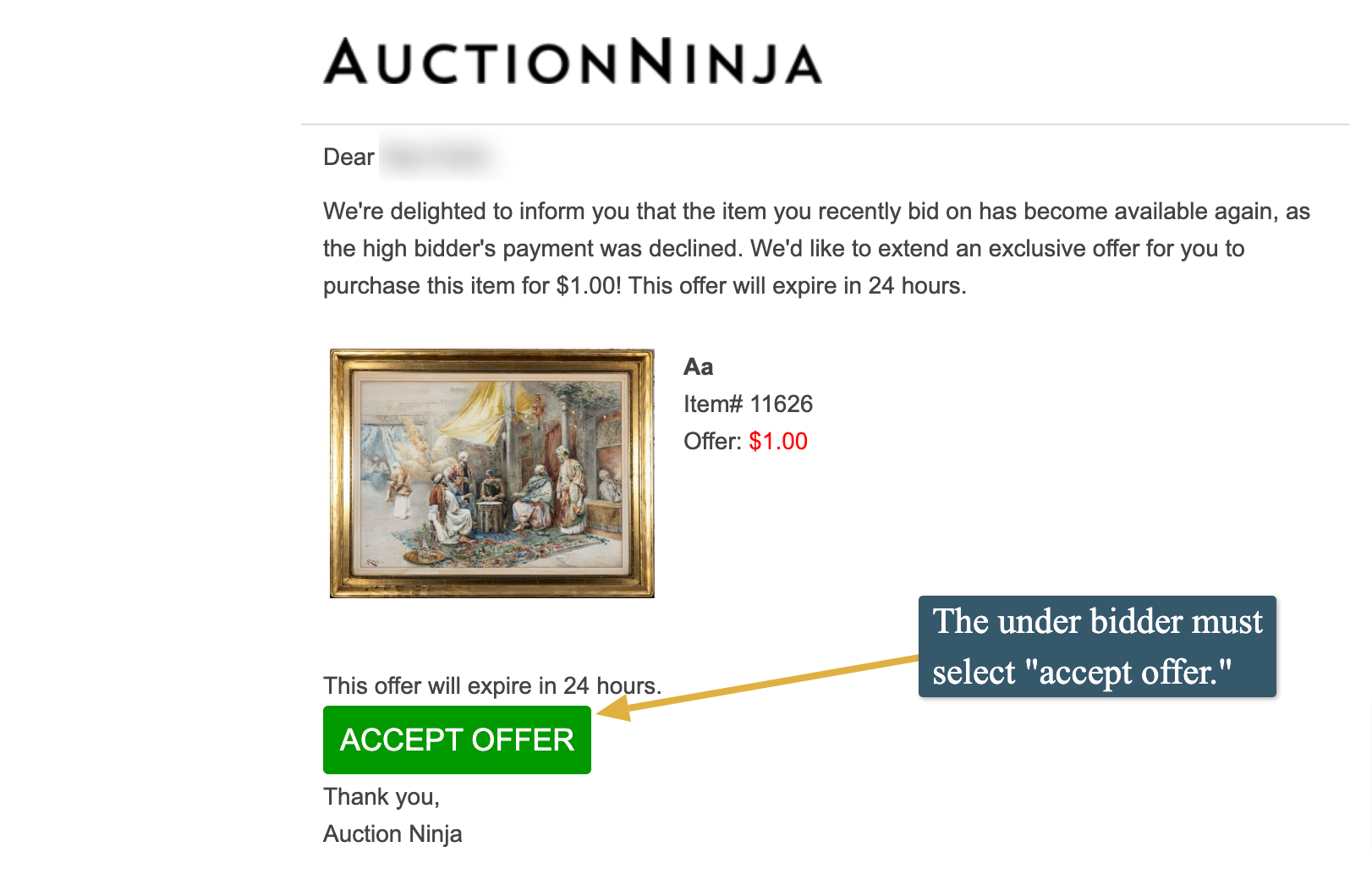
The bidder MUST select "accept offer" in order for the invoice to appear. Once they select "accept offer," the bidder's card is automatically charged.
-png.png)
This green check means the invoice was created successfully.
![]()
- The new order will reflect accurately on auction reporting tools.
- The new order will show in the consignor's report with the adjusted hammer price.
- This will not change the unpaid invoice status. The bidder who failed to pay will stay on a billing hold.