Change the email template for winning bids to clarify your shipping policy.
The default win email template doesn't apply to every seller's policy. Make sure to check your win email template BEFORE you create your first sale.
On the seller dashboard, select:
-Static pages
-Manage mail content (all the way to the right side of the screen)
-Click the drop down arrow
-Select Bid Win Email

-png.png)
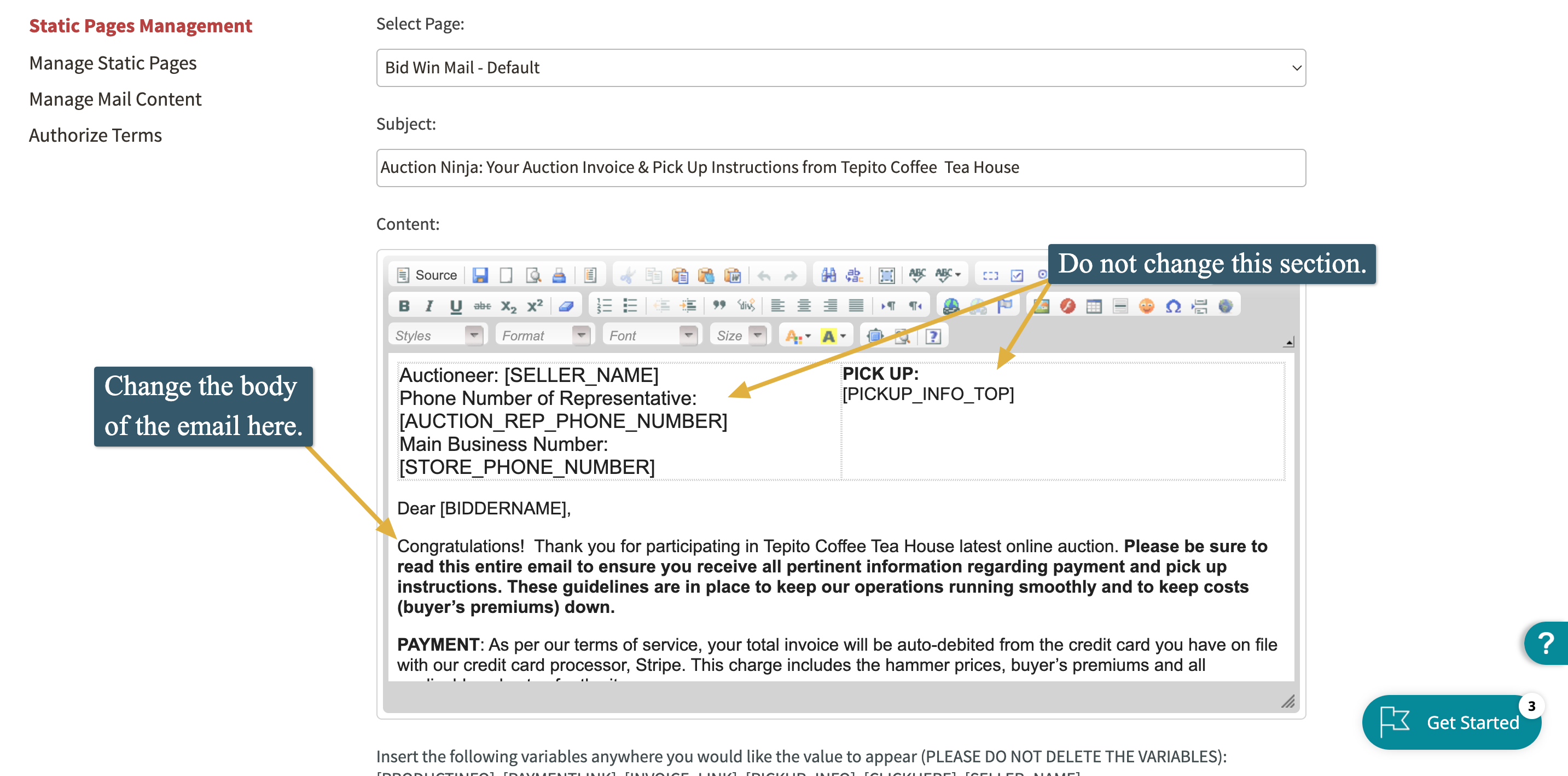
Sellers should NOT change anything in brackets.
